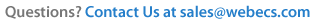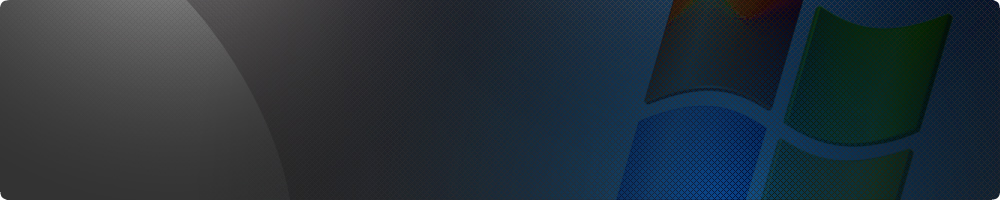
Overview
Windows Server 2012 (IIS8) offers remote administration. This is a powerful new feature that allows a non system admin to manage IIS features via the IIS Manager in a secure and granular fashion. WebECS customers can now enable remote feature delegation directly from our hosting control panel.
New IIS8 modules added and accessible
We have installed and exposed a variety of IIS8 modules. Here are brief descriptions of the newly introduced IIS8 modules along with some links to our knowledge base:
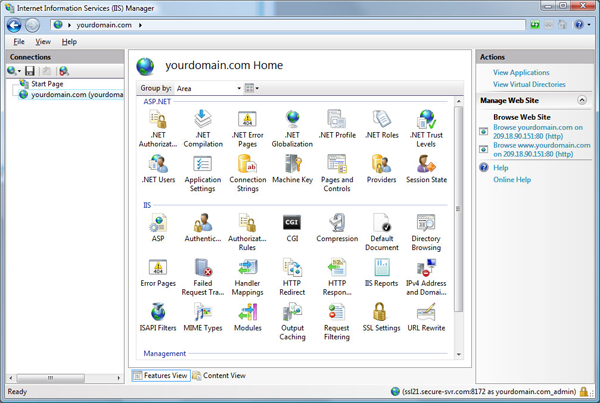
IIS Media Pack
The IIS Media Pack 1.0 includes the Bit Rate Throttling and Web Playlists extensions for IIS8, which enable you to:
- Save bandwidth costs by throttling the speed at which content is downloaded
- Decrease network traffic by metering your media deliveries
- Monetize media assets with Web playlists that personalize content and prevent ad skipping
- Intelligently deliver multiple media formats from a single server, including .wmv, .flv, and .mp4 files
IIS URL Rewrite Module
The Microsoft URL Rewrite Module for IIS8 provides flexible rules-based rewrite engine that can be used to perform broad spectrum of URL manipulation tasks, including, but not limited to:- Enabling user friendly and search engine friendly URL with dynamic web applications
- Rewriting URL’s based on HTTP headers and server variables
- Web site content handling
- Controlling access to web site content based on URL segments or request metadata.
Failed Request Tracing
Sometimes called FREB, the request-based tracing provides a good way to figure out what exactly is happening with your requests and why, provided you can reproduce the problem you are experiencing. Problems like poor performance on some requests, or authentication related failures on other requests, or even the server 500 error from ASP or ASP.net can often be very difficult to troubleshoot–unless you have captured the trace of the problem when it occurs.